TAKE A TECH ADVENTURE!
NEW WEB TOOLS!Featured Project
1) Make a POWTOON! (CLICK HERE) 2) Make Music Incredibox (Click here!) 3) Blabberize (Click here) Create an Avatar 1) Make an Avatar! Build your "wild" self and share! (Check this site!) Math, Music, and Design 1) Isle of Tune (Click) 2) Use Cubes! (Click) 3) Blabberize (Click) 4) Warning Signs! Use a generator to make a sign! (Click) Presentations, Movies, Comics, and Art 1) Draw a Stickman Movies (Click) 2) Make a Movie (Click) 3) Wideo Animation (Click) 4) Make Belief Comics (Click) Make Beliefs Comic Demo Tutorial PREVIOUS ACTIVITES 1) POWTOON (Click here) |
SAMPLE PROJECTS!
|
Project Links
Create today! Build for tomorrow! Welcome Tech Trekkers!Pic Monkey (Click here)
PicMonkey is a photo editor. You can make collages, enhance pictures, and embellish images. The basic site is free with no login or account set-up needed! Meograph (Click here) Meograph is a timeline multimedia presentation tool that allows you to include images, sound, video, maps, text, and narration to tell a story or teach a lesson! Thinglink (Click here) Thinglink allows you to choose a photo or image and transform it into a piece of art that is an interactive graphic organizer! Tynker (Click here) Tynker is a new computing platform designed specifically to teach students programming skills and computational thinking in a fun and imaginative way. Built by Silicon Valley technology veterans to inspire their own children, and children everywhere, to understand and enjoy programming through building games, mobile apps, creating music, animating drawings and more. Our class code is: 6574228 POWTOON (Click here) PowToon is a fantastic way to share ideas and story. Communication is a vital skill. The ability to express ideas and story in a succinct, clear manner is crucial. Today, students have another facet of communication to learn…visual communication. PowToon would be a great addition to the design thinking routine. Students can use PowToon to share their ideas or to “prototype” an idea. Students can create videos to show math processes, explanations of complex concepts, review new learning, teach others, explain processes, tell stories, or present research. The possibilities are really endless and students will come up with hundreds of other creative uses.J (click here) Code Monster! Code Monster and Code Maven are a pair of simple, step-at-a-time JavaScript tutorials designed for preteens and teens or adults, respectively. Both apps start off with very basic shape-drawing functions and progress gradually to include functions that use complex mathematics, physics and syntax to accomplish effects with impressive graphical feedback. These basic, self-guided tutorials could be great for kids who might find lectures or other instructional materials hard to follow. Blabberize: (CLICK HERE) Other Code sites: (Code Monster) (Code Maven ) |
Tech Tutorials
Inquire! Research, play, learn, share, and teach!
Meograph Tutorial
Thinglink Tutorial
POWTOON
Tynker
|
Inspirational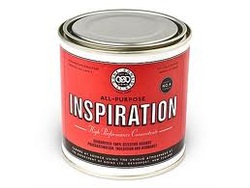
How will you use your incredible talents to enhance today's world?
Other Web Tools:
(1) Visit the Peanut Gallery! (Click here) (2) Co-Sketch (Click here) (3)Living Sasquatch Project (click here) (4) Picfont to create (Click) |

