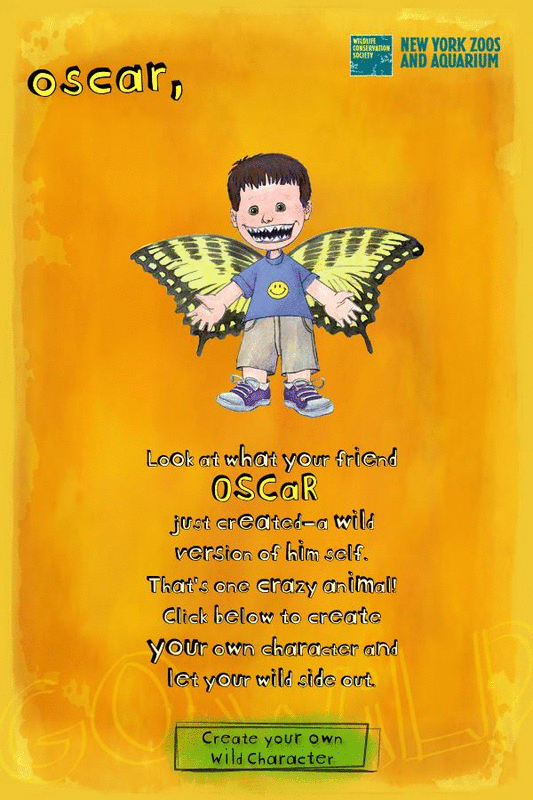Presentation Tools
Students in the technology club will explore the many ways technology enhances our everyday lives. This will be done through multiple hands-on meetings, computer based inquiry, technology based projects, and interactive field trips. This club also includes an introduction to programming, website building, engineering, and application investigations. Student will also have an opportunity to integrate their technology knowledge into their school projects and assignments.
WHAT'S NEW?
|
ACTIVITIESAvatars (Visit)
Coding (Visit) Augmented Reality (Visit) Presentation Tools (Visit) Photos and Videos (Visit) Website Building (Visit) Art and Music (Visit) Engineering (Visit) Student / Teacher Gallery (Visit) 2013-2014 Tech Club Page (Visit) |
|
Messing with Sasquatch Virtual Film Creation
Click here to see short video created by Tech Trekkers (Click Here) |
Thursday, May 8
Thursday, May 8 will be the last of Tech Club for this school year!
Thursday, May 8 will be the last of Tech Club for this school year!
NEW WEB TOOLS!May 8: Tools
Warm-up 1: Watch the Robotics Video Below! Warm-up 2: Stick man Adventure! (Click) 1) Make a Movie (Click) 2) 3D Design(Click) 3) Mind Mapping with Mind Meister (Click) 4) Comics: Pixton (Use School Google Account) (Click) 5) Fun with Photos Using Big Huge Labs (Click) 6) Coding: Visit your Tynker Account (Click here) Our class code is: 6574228 April 10: Tools
Warm-up Make an Avatar! doppel me (Click) 1) Warning Signs! Use a generator to make a sign! (Click) 2) Animate with Moovly (Click) Use your school google email to create an account. 3) Make Music with Music Shake (Click) 4) Make a Mix with PopcornMaker (Click) 5) Coding: Visit your Tynker Account (Click here) Our class code is: 6574228 April 3:Tools Warm-up Make an Avatar! Face Your Manga! (Click) 1) Digital Films! Make an animated Movie! (Click) 2) Be Funky! Edit photos! (Click- dumpr) (Click- Be Funky) 3) Make Belief Comics (Click) Make Beliefs Comic Demo Tutorial March 27: Web Tools 1) Isle of Tune (Click) 2) Cornify-Unicorns Everywhere! (Click) 3) Use Cubes! (Click) March 20: Web Tools 1) Create a Super Hero!(Click) 2) Home Style (Click) March 6: Web Tools 1) Creative Story Telling! ToonDoo!!(Check it out!) 2) Coding Site of the Day/ Tynker: (Click here) Go back and work on some projects in Tyner: Class Code: 6574228 3) Note-taking with video, studying, reviewing important material, and sharing with Video Notes. You can add notes to videos to create bookmarks or chapters in the video. Check this sample: (App Developer!)
|
ONGOING WEB TOOLS!1) Make an Avatar! Build yourself and share! (Check this site!)
2) Presentation of Day: http://www.capzles.com 3) Collaboration Tool: Draw together on Flockdraw! 4) Go Animate! Create animated videos for presentations! 5)Voice Thread! Comment on my thread! (Check this site!) Make one of your own! (Click here) 6) Make a Voki! Get your login and password by emailing Mr. B (Click here to login to Voki) 7 Make some music with this fun interactive web tool! (Click here) 8)Story Bird: Create picture books! (Go to site) CLASS ACCESS CODE: XBFNP Note: Choose "Student" during sign-up if they're creating new accounts. You'll find the "Join Class" form on the "Class" tab. (Click here) 9)Be creative with pictures! (Check it out!) 10) Story Telling (Story Builder) 11) Scratch Coding (Click here) TED TALK: LOGAN LAPLANT
|
|
|
VokiEmail Mr. Barribeau to get your login information. Then, create and share a voki! * Click edit after logging in to begin voki creation!
Voice ThreadComment on the voice thread. First, go to voice thread and create a free account using your school gmail. When commenting, you can video tape yourself, type, or upload a picture and record your comment!
|
Project Links
Create today! Build for tomorrow! Welcome Tech Trekkers!Pic Monkey (Click here)
PicMonkey is a photo editor. You can make collages, enhance pictures, and embellish images. The basic site is free with no login or account set-up needed! Meograph (Click here) Meograph is a timeline multimedia presentation tool that allows you to include images, sound, video, maps, text, and narration to tell a story or teach a lesson! Thinglink (Click here) Thinglink allows you to choose a photo or image and transform it into a piece of art that is an interactive graphic organizer! Tynker (Click here) Tynker is a new computing platform designed specifically to teach students programming skills and computational thinking in a fun and imaginative way. Built by Silicon Valley technology veterans to inspire their own children, and children everywhere, to understand and enjoy programming through building games, mobile apps, creating music, animating drawings and more. Our class code is: 6574228 POWTOON (Click here) PowToon is a fantastic way to share ideas and story. Communication is a vital skill. The ability to express ideas and story in a succinct, clear manner is crucial. Today, students have another facet of communication to learn…visual communication. PowToon would be a great addition to the design thinking routine. Students can use PowToon to share their ideas or to “prototype” an idea. Students can create videos to show math processes, explanations of complex concepts, review new learning, teach others, explain processes, tell stories, or present research. The possibilities are really endless and students will come up with hundreds of other creative uses.Join the Woodworth Tech Trekker's Powtoon Account: (click here) Code Monster! Code Monster and Code Maven are a pair of simple, step-at-a-time JavaScript tutorials designed for preteens and teens or adults, respectively. Both apps start off with very basic shape-drawing functions and progress gradually to include functions that use complex mathematics, physics and syntax to accomplish effects with impressive graphical feedback. These basic, self-guided tutorials could be great for kids who might find lectures or other instructional materials hard to follow. Blabberize: (CLICK HERE) Other Code sites: (Code Monster) (Code Maven ) |
Tech Tutorials
Inquire! Research, play, learn, share, and teach!
Meograph Tutorial
Thinglink Tutorial
POWTOON
Tynker
|
Inspirational
How will you use your incredible talents to enhance today's world?
Other Web Tools:
(1) Visit the Peanut Gallery! (Click here) (2) Co-Sketch (Click here) (3)Living Sasquatch Project (click here) (4) Picfont to create (Click) |